Looking for the best free Google apps to boost your productivity, creativity, SEO, or daily workflow? Whether you’re a student, business owner, content creator, or just someone looking to stay organized — Google offers a suite of powerful tools that are completely free.
Here are 20 incredibly helpful Google apps you should start using today.
1. Google Docs
Best for: Word processing & real-time collaboration
Create and edit documents with autosave and team editing features. Perfect for bloggers, students, and remote teams.
2. Google Sheets
Best for: Spreadsheets and data management
Manage budgets, analyze data, and build reports. Features formulas, pivot tables, and add-ons.
3. Google Slides
Best for: Presentations and slideshows
Design professional presentations with animations, images, and video embeds. Great for business or school.
4. Google Drive
Best for: Cloud storage and file sharing
Store, share, and access files from any device. 15GB free cloud space and full integration with all Google apps.
5. Google Keep
Best for: Notes and to-do lists
Take quick notes, set reminders, create checklists, and organize your thoughts with tags and colors.
6. Google Calendar
Best for: Time management and scheduling
Plan your day, book meetings, and set up reminders that sync across devices. Integrates with Gmail and Meet.
7. Google Forms
Best for: Surveys, quizzes, and feedback
Create custom forms in minutes and collect data easily. Responses are auto-synced with Google Sheets.
8. Google Photos
Best for: Photo storage and editing
Back up your photos, organize albums, and edit images. Includes AI-powered search and face recognition.
9. Google Translate
Best for: Language translation
Supports over 100 languages via text, voice, and camera. A must-have for travel, study, and global communication.
10. Google Maps
Best for: Navigation and local search
Find directions, explore businesses, read reviews, and discover local hotspots. Also great for local SEO research.
11. Google My Business (Now Google Business Profile)
Best for: Local SEO and business visibility
Manage your business profile on Search and Maps. Update hours, respond to reviews, and attract local customers.
12. Google Chrome
Best for: Fast, secure web browsing
Browse with speed, use powerful extensions, and sync your history and bookmarks across devices.
13. Google Alerts
Best for: Trend tracking and reputation management
Set alerts for keywords, competitors, or your brand. Stay informed and fuel your content marketing strategy.
14. Google Scholar
Best for: Academic research
Find credible scholarly articles, court opinions, and academic papers. Ideal for researchers and students.
15. Google Lens
Best for: Visual search and real-time info
Scan and search anything with your camera — from plants and products to signs in foreign languages.
16. Google Chat
Best for: Team messaging
A simple, integrated chat tool for team communication. Works within Gmail and Google Workspace.
17. Google Meet
Best for: Video meetings
Host secure video calls directly from your browser. No downloads needed. Includes screen sharing and captions.
18. Google Jamboard
Best for: Online whiteboarding and collaboration
A digital canvas for brainstorming, teaching, or team ideation — works great during virtual meetings.
19. Google Arts & Culture
Best for: Learning and inspiration
Virtually explore museums, historical artifacts, and world art collections. Educational and beautifully interactive.
20. Google Search Console
Best for: Website performance and SEO
Monitor how your website appears in Google Search. Track search traffic, fix indexing issues, and improve rankings.
💡 SEO Tip: Pair this with Google Analytics for deeper insights into search queries and user behavior.
🎯 Why You Should Be Using These Free Google Tools
These 20 free Google apps cover every aspect of your digital life — from productivity and learning to SEO, business growth, and creative expression.
Whether you’re organizing your day, collaborating with a team, running a business, or managing a blog — these tools will help you work smarter, not harder.
🔍 FAQs
Q: Are these apps really free?
Yes. All tools listed above are free with a basic Google account. Some offer advanced features via Google Workspace.
Q: Are they mobile-friendly?
Absolutely! Each app has Android and iOS versions, syncing seamlessly across devices.
Q: Which are best for SEO?
Top picks: Google Search Console, Google Alerts, Google My Business, and Google Trends.






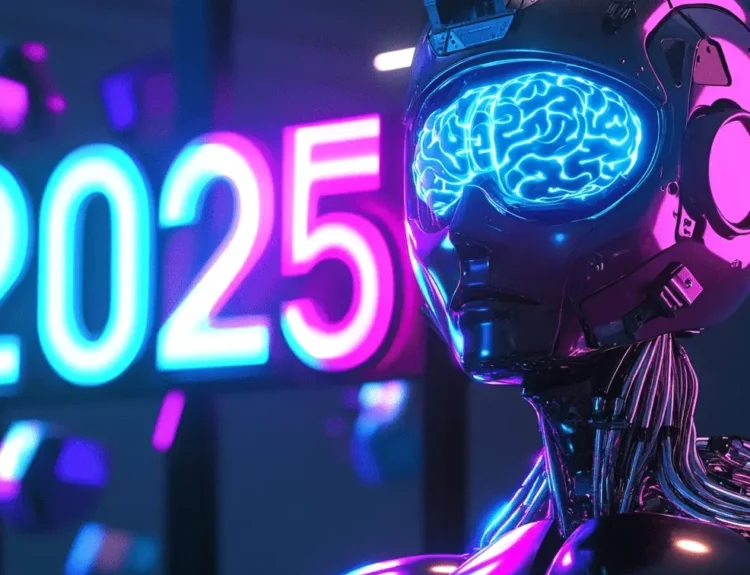
3 Comments
Harmony4133
8 months agoAwesome https://shorturl.at/2breu
Abba
8 months agoVery good
Baba Muhammad
8 months agoThanks for your comments